MT4 for Android
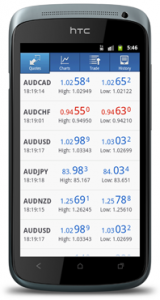 Features:
Features:
Orders, positions, equity and exposure online management.
Full graphical visualisation of charts
Real-time interactive charts
Multiple timeframes
Detailed search function
Supported OS:
Android Smartphone / Tablet OS 2.1 or higher, 3G/Wi-Fi
If you have any questions, please contact: enquiry@sktrading.com.sg
Click Here to Download Setup File
Description
MT4 for Android is an award-winning operating system for Android-based mobile devices used by millions of people worldwide. MPF provides the technology so that clients can monitor the market and trade directly from their Android-based Smartphones.
The MT4 for Android solution enable traders to take advantage of multiple advanced features that make FX trading on the go fast, straightforward and secure.
Setup
- Open Google Play on your Android-based phone/tablet.
- Search for “MT4″ and click on the result showing “MetaQuotes”
- Click on “Install”
- Enter your Google Play ID details
Note
Once you have installed this application you may be asked to provide some personal information in order to proceed.
How to uninstall MT4 for Android:
Go to your Android’s setting > system > app (depending on your phone model)
Find MT4 application.
Click uninstall.
